The of PDFMAILER status menu offers current status information about a document during while it is processed.
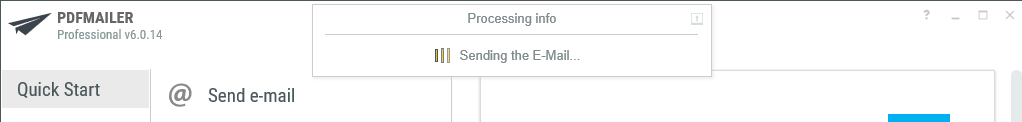
The status menu opens from the top down into the current window as soon as you start processing. Here you can see the progress of the document processing, whether the process was successful or whether an error has occurred.
A relevant message will be displayed, once the process has completed successfully. The message disappears automatically after a few seconds.
A relevant error message will be displayed if processing has encountered an error. You can then decide to cancel or repeat the process, or to ignore the error.
The preview will open to inform you of any processing error even if you have deactivated the PDFMAILER preview.