The gotomaxx PDFMAILER preview displays the printed document after a print job was started.
Alternatively, you can select the desired processing action manually in the preview dialogue.
Deactivate the preview as described here if you prefer automated processing without a preview.
The preview offers a range of other options and information in addition to a view of the document and the action selection.
The gotomaxx PDFMAILER preview can also be opened via the Windows start menu. You can then drag and drop documents into the preview for processing.
The preview of the PDFMAILER printer set as default will always open if the PDFMAILER preview is opened via the start menu.
Clicking the gotomaxx logo (top left) allows you to switch to the preview of another gotomaxx printer.
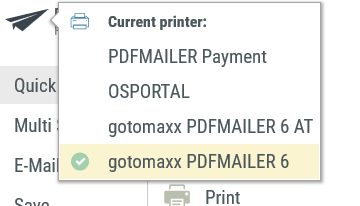
Printer Selection