You can modify the default security settings for your PDF document via this menu item.
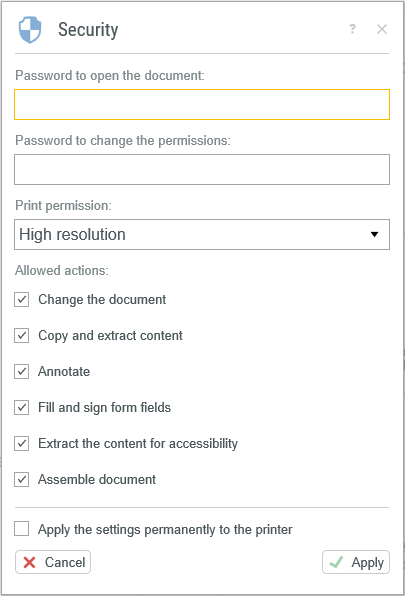
Security Settings
You can set a basic password for opening the document via the safety settings, or use them to limit further processing of the document.
Password to open the document
Enter a password here to generally protect PDF documents generated in future. Any user, who wants to open the PDF document generated with these settings, must enter the relevant password.
Restrict actions
You can restrict the options for further processing of future PDF documents.
The document is relevantly restricted by removing specific options.
You can, for example, specify whether the document can be printed and if yes, in which quality and whether or not content can be copied out from the document.
An authorisation password must be assigned to allow such restrictions. PDFMAILER will automatically use an empty password for the encryption if you impose restrictions without assigning an authorisation password. However, that solution is not very secure. You should therefore always assign a secure authorisation password to restrict actions.
Miscellaneous
You can permanently save your changes via the “Store settings permanently” option. The changes will apply only to the current document if this option is not activated.