Start the gotomaxx PDFMAILER Manager and open “Printer management” to rename a PDFMAILER printer.
In “Printer management”, click on the three dots to the right of the printer name ![]() and select the option “Rename”.
and select the option “Rename”.
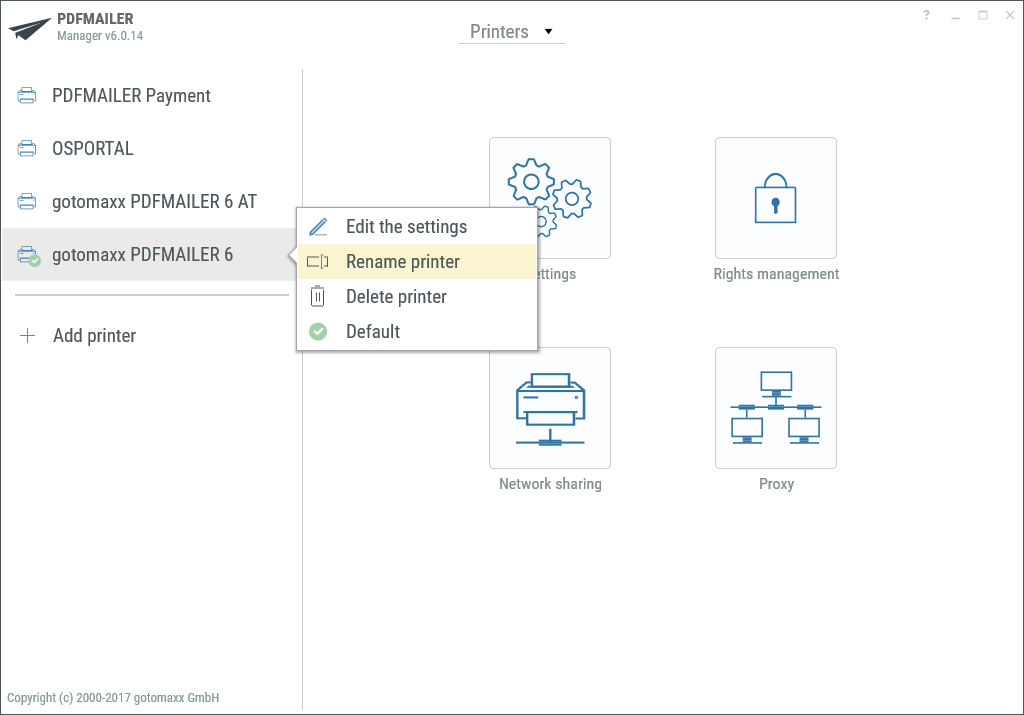
Printer Rename
|
<< Klicke um das Inhaltsverzeichnis anzuzeigen >> Navigation: PDFMAILER Manager > Printer management > Rename |
Start the gotomaxx PDFMAILER Manager and open “Printer management” to rename a PDFMAILER printer.
In “Printer management”, click on the three dots to the right of the printer name ![]() and select the option “Rename”.
and select the option “Rename”.
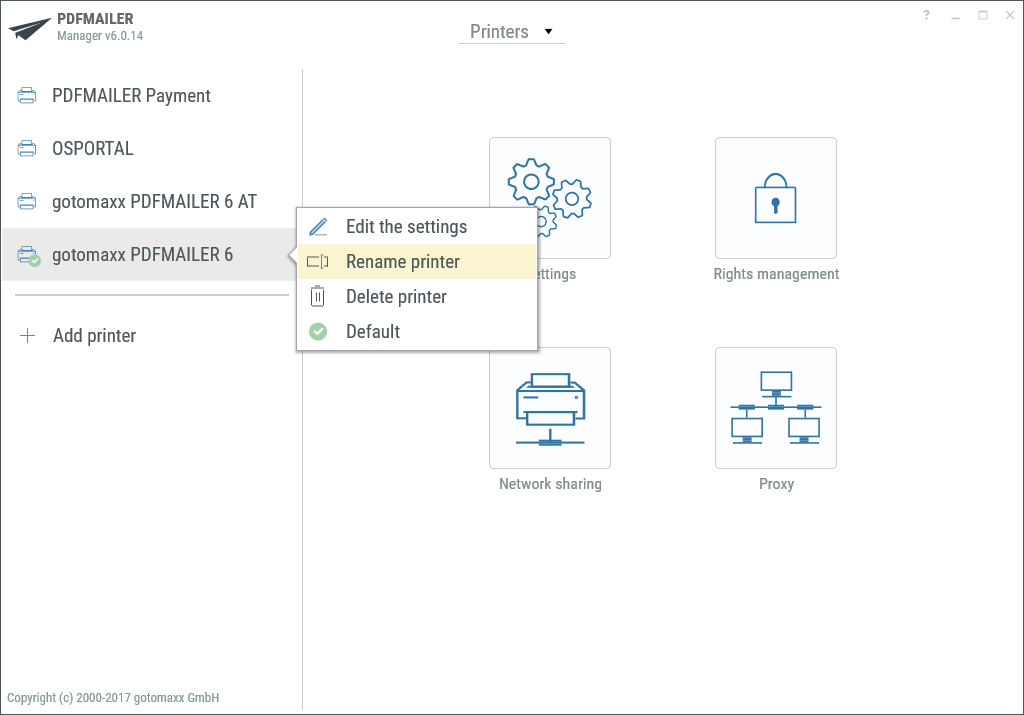
Printer Rename