Start the gotomaxx PDFMAILER Manager and open “Printer management” to configure a proxy server for a gotomaxx PDFMAILER printer.
Select a printer from the printer selection on the left and click the “Proxy configuration” button.
![]()
Enter the IP address and user data of the proxy server via which gotomaxx PDFMAILER will connect to the internet.
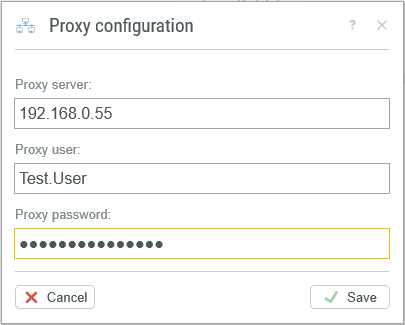
Proxy Configuration
Once you have configured a proxy server for a printer, all PDFMAILER functions that require internet access will use the proxy server (e.g. PDF Payment, gotomaxx Portal).