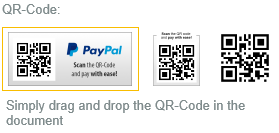In addition to the option of inserting a payment function into your PDF, you can also use PDF Payment to generate a payment function via QR code directly on your voucher. This is useful if the document is not sent electronically as a PDF, but is sent by PDFMAILER to a physical printer or as a letter via the gotomaxx Portal (in this case, only the QR code will appear on the document; the usual voucher will not be printed).
Simply drag and drop a QR code into the document from the menu of the payment provider to add a PDF Payment QR code once you have added the payment function.
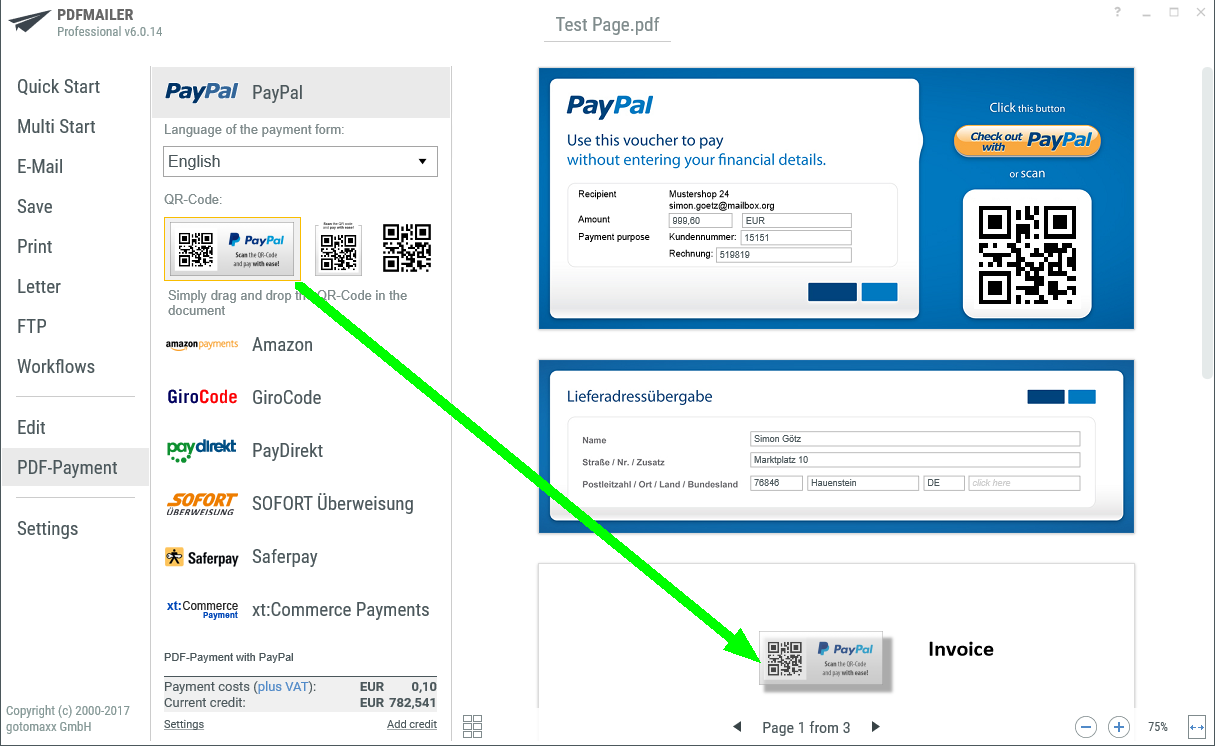
Drag & Drop Payment QR-Code
Choose one of three QR code designs.