In some circumstances, e.g. if another application uses the same control symbols as PDFMAILER, it may be sensible to change the PDFMAILER control symbols to a different control command.
Open the Windows command prompt line to change the control command for a gotomaxx PDFMAILER printer.
Enter the following command:
"C:\Program Files (x86)\gotomaxx\pdfmailer6\pdfmailer\"PDFMailerApp.exe --set-command-delimiter=## --profile="gotomaxx PDFMAILER 6"
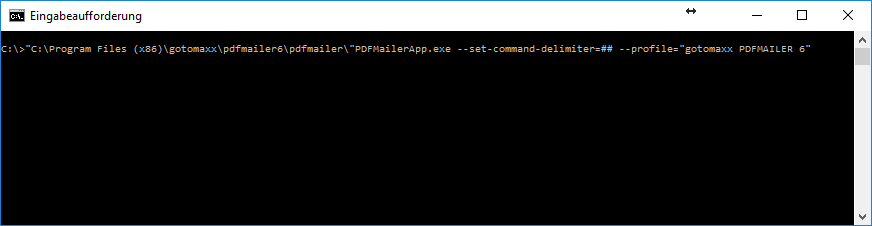
Use the parameters --set-command-delimiter and --profile to determine which new control command should be used and for which gotomaxx PDFMAILER printer the change should apply.
In the example above, the control command for the printer “gotomaxx PDFMAILER 6” was changed to ##.
Confirm your changes to the command by pressing Enter.
From this point onwards, the specified PDFMAILER printer will only respond to the new control command.