You can run, rename or copy an existing workflow via the Workflow options.
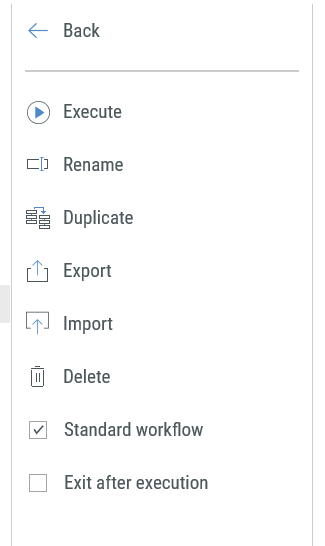
PDFMAILER Workflow Options
You additionally have the option of exporting or importing a workflow. An exported workflow is saved in the file system as a .wfl file. You can therefore exchange workflows with other PDFMAILER printers and users. During a workflow export, all custom variables are exported with it (including variables that are not used in the workflow directly).
You can set one of your workflows as the default by selecting “Default workflow”. The default workflow will appear under “Quick Start” and “Multi Start” for easy access.
With the option “End after completion” enabled, PDFMAILER will automatically exit once a manual workflow is completed successfully.