Open gotomaxx PDFMAILER Manager to update gotomaxx PDFMAILER to the latest version.
The app will check for a newer than the currently installed version at every start. A blue mark under “Updates” will alert you if a newer version is found.
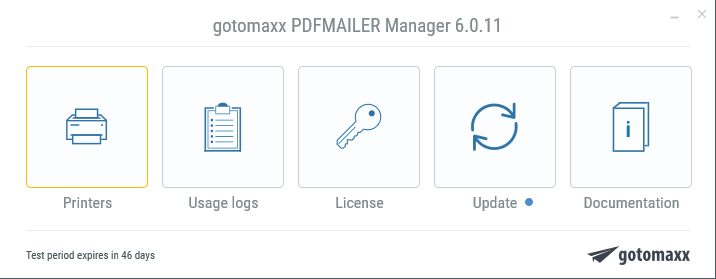
PDFMAILER Update Notification
The gotomaxx PDFMAILER update function is enabled by clicking “Updates”.
A list (version history) of all previous PDFMAILER versions is displayed on the left. Click a version will display the updates/changes included in that version.
The current and most recent version is shown at the top of the list. Click “Update to...” to initiate an update to the selected version. The update will be downloaded and installed.
Please note that all other PDFMAILER windows must be closed.
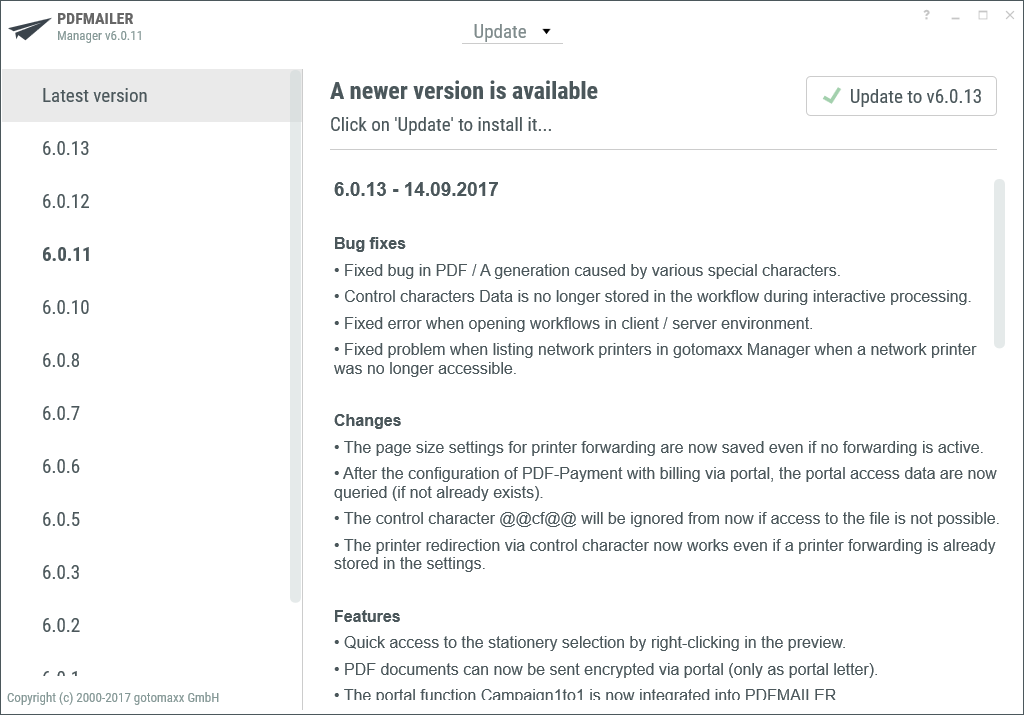
PDFMAILER New Version
Server version update
Make sure to only run the update function only on the server on which you have enabled PDFMAILER via network distribution if you are using a server version of gotomaxx PDFMAILER.
You might run into problems if the client version is more recent than the server version. Make sure to update the server as soon as possible if that is the case.
No instance of PDFMAILER must be running and no PDFMAILER window/dialogue must be open when gotomaxx PDFMAILER is being updated on the server. The update will otherwise fail. A relevant error message will be displayed.