gotomaxx PDFMAILER 6 offers a global logging function that records all successful and unsuccessful PDFMAILER actions.
The logs can be used to check when and how a document was generated and processed, and whether any error occurred.
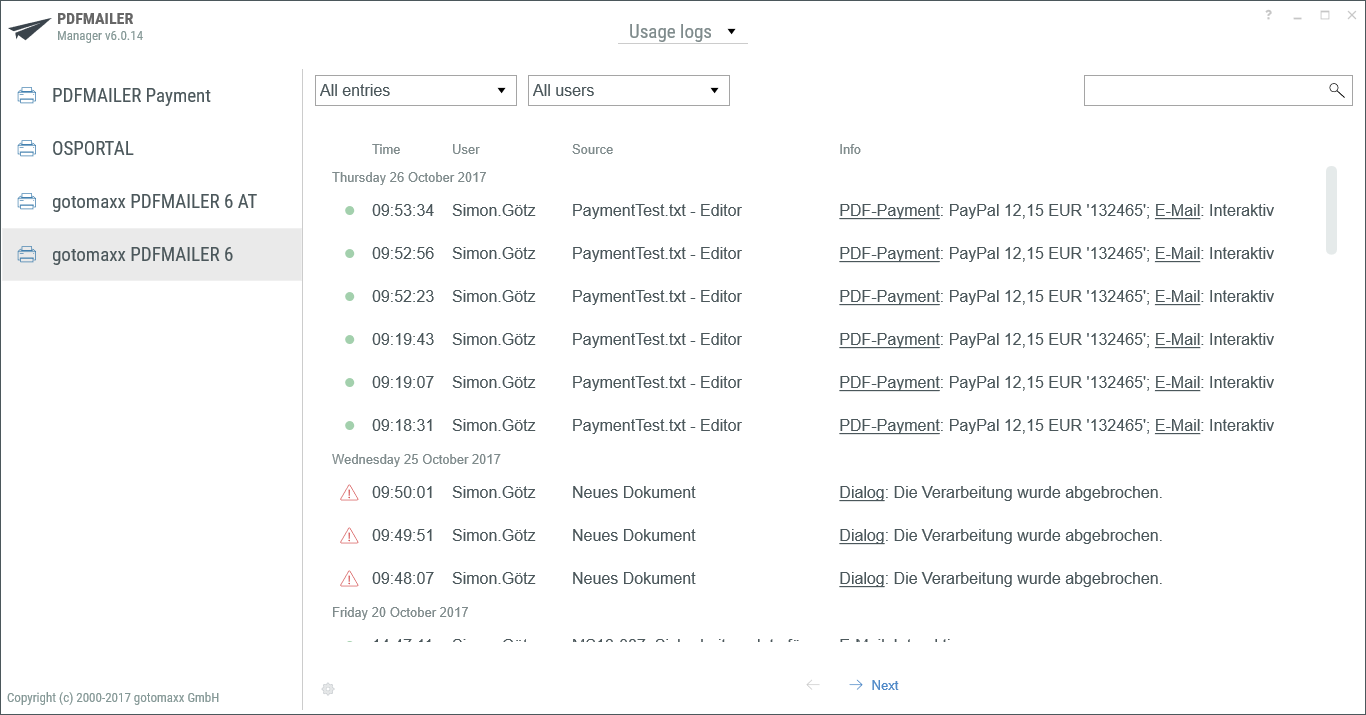
Logs
Start gotomaxx PDFMAILER Manager and open “Logs” to view the log files.
In log view, a list of all available gotomaxx PDFMAILER 6 printers is displayed on the left. Once a printer is selected, all information logged for that printer is displayed on the right. Each action performed by PDFMAILER is recorded in the log. The chart in the first column indicates if an action was successful ![]() or if an error occurred
or if an error occurred ![]() . The relevant user, the time and the document name is logged for each action. The “Info” column offers detailed information about the type of action performed and when an error occurred.
. The relevant user, the time and the document name is logged for each action. The “Info” column offers detailed information about the type of action performed and when an error occurred.
Use the drop-down lists above the table (on server for the server version) to view the actions of individual users, and filter for successful or unsuccessful actions only.
Click the gear icon below the table to set the log level or to delete the log entirely.
Logging a server version
Logging will be done on server side for any server-enabled PDFMAILER printer, which means there will be no log information about that printer be displayed on the client.