Adjust your letter template accordingly if the addresses on your letters (sender and recipient) do not meet the layout and positioning requirements . A layout adjustment is mandatory for automated bulk mailings.
Where required, gotomaxx PDFMAILER can correct an address in manually sent individual letters directly in the PDF.
gotomaxx PDFMAILER should generally recognise address issues when sending a letter. PDFMAILER will then automatically display an option for address correction.
Select the recipient and sender addresses from the relevant dialogue fields and activate the option “Correct address”. Confirm with “![]() Apply”.
Apply”.
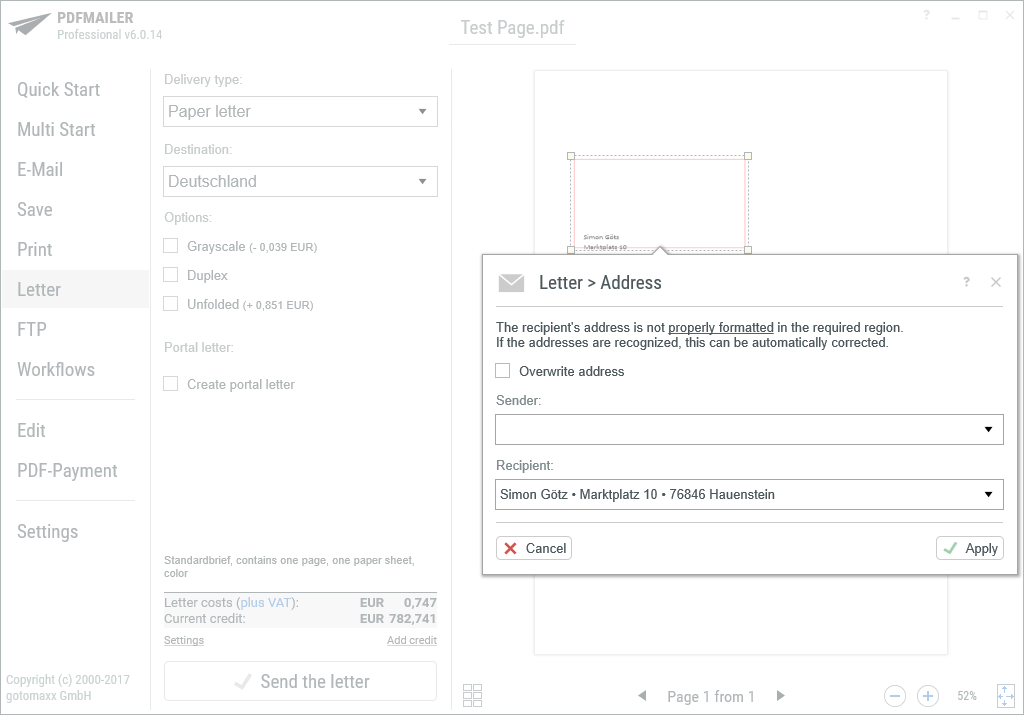
Adress correction
gotomaxx PDFMAILER will now rewrite the address in the view window.
Clicking the address area will allow you to manually correct the address, should gotomaxx PDFMAILER not automatically detect that the layout and position don’t meet requirements (green frame around the address).
The address window will be framed in yellow, once gotomaxx PDFMAILER has corrected the address.
